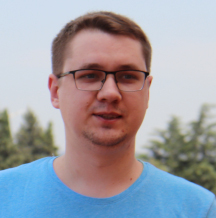Installing Ruby with asdf on Fedora Linux
I’m using Fedora Linux distribution for all examples here, if you are using another system, there may be differences in packages to install.
Let’s begin.
Open your terminal and run these commands:
sudo dnf -y groupinstall "Development Tools"
sudo dnf install vim git curl wget zsh util-linux-user
I prefer zsh with ohmyzsh, so install them too:
sudo dnf install zsh util-linux-user
Run and make zsh your default sh:
sh -c "$(curl -fsSL https://raw.github.com/ohmyzsh/ohmyzsh/master/tools/install.sh)"
If you change a **command language interpreter (sh) from **bash to zsh, you need to restart your system. Otherwise you can temporally run zsh command in terminal and continue.
Install Ruby with asdf
asdf - multiple runtime versions manager which supports a lot of programming languages that you can install it in our system, just adding a plugin. It is very simple, flexible and I use it too.
At first we need to install system dependencies for Fedora Linux
sudo dnf install -y gcc make bzip2 openssl-devel libyaml-devel libffi-devel readline-devel zlib-devel gdbm-devel ncurses-devel
Clone asdf
git clone https://github.com/asdf-vm/asdf.git ~/.asdf --branch v0.9.0
Open ~/.zshrc file and add this line to the bottom
. $HOME/.asdf/asdf.sh
Close and open your terminal again. Run zsh if you don’t restart your system yet.
Add plugin to asdf:
asdf plugin-add ruby
Begin Ruby installation:
asdf install ruby latest
It will end in several minutes (depending on your machine resources).
Then set global Ruby version in you system:
asdf global ruby latest
ruby -v
=> ruby 3.1.1p18 (2022-02-18 revision 53f5fc4236) [x86_64-linux]
You can view a list of any installed programming languages in your system with the command
$ asdf list ✔
=>
elixir
1.13.3-otp-24
erlang
24.3.3
ruby
3.1.1